Selecting 'Default Settings' from the Security Menu displays the following dialog where you can specify how you want FileAssurity to handle files.
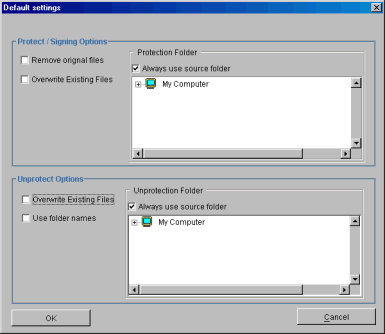
Protect/Sign Options
Remove Original Files
When you protect/sign files the original (unprotected) files remain on your disk. If you check this box then the original files will be deleted using the secure deletion facility so that recovery of the file is impossible. Only the protected/signed files will remain on the disk. You will be asked to confirm file deletion even if you have checked this box.
Overwrite Existing Files
If you try to protect/sign files and the filename already exists in the destination folder you will be warned and the protection/signing process will stop. You have to manually rename or move the existing files before you can protect/sign the new ones. If you check this box then files that have the same name in the destination folder will be automatically overwritten and no warning will be given.
Protection Folder
If you check the 'Always use source folder' box then files that are protected /signed are stored in the same folder as the original files. If this box is unchecked then you can choose a folder from the tree view where protected and signed files will be stored.
NOTE: The protection folder is not relevant to archives. If the Archive check box is set (on the main FileAssurity GUI) you will be prompted as to where you want to save the archive.
Unprotect/Verify Options
Overwrite Existing Files
If you unprotect/verify files and a file of that name currently exists in the destination folder you will be warned and the unprotection/verification process will stop. You have to manually rename or move the existing files before you can unprotect/verify the new ones. If you check this box then files that have the same name in the destination folder will be automatically overwritten and no warning will be given.
Use Folder Names
If you check this box then the folder structure used when the file/archive was protected/signed is retained. If this box is left unchecked then only the file name(s) are retained without the folder structure.
Unprotection Folder
If you check the 'Always use source folder' box then files that are unprotected/verified are stored in the same folder as the protected/signed files. If this box is unchecked then you can choose a folder from the tree view where unprotected/verified files will be stored.